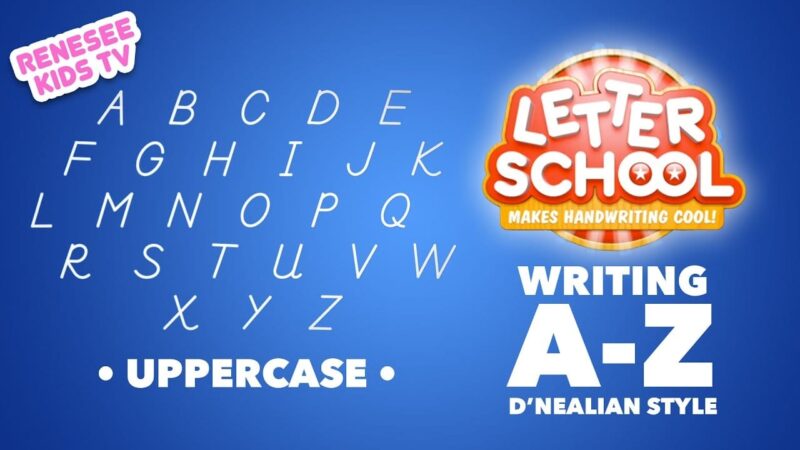Is your child beginning to learn how to draw their prewriting shapes or developing their letter and number formations? If so, there are some great iPad apps that support with these skills. Although, paper is preferred, it can be helpful to have other methods to support your child to develop their prewriting or handwriting skills. iPad’s can be a great tool when on the go, or for some children can enhance engagement in handwriting and drawing tasks. Here are our top picks of apps!
Writing Wizard
Writing Wizard is a great app for kids working on prewriting shapes, letter recognition and letter formations. The child is able to hear the name of the letter, the sound it makes, watch how it is formed, and then trace the letter with a fun pattern!
Features;
- Has options to change the font (including NSW Foundation font)
- Left-handed mode
- Includes prewriting shapes, upper- and lower-case letters, numbers and words.
- Create your own words and word lists
Price: Free to download + $7.99 to unlock all features.

School Writing
The School Writing app has a number of different font options including print and cursive fonts. It has options to practice prewriting shapes, lower case letter formations, upper case letter formations, number formations and spelling words. The app allows you to have different profiles, perfect for families with multiple children.
Features;
- For each letter, number and word you can select a bubble letter to trace, dots to trace or a solid letter to trace.
- Option to read out the letter, the sound and a word beginning with that letter.
- Also has maths lessons, comprehension lessons, letter positioning lessons, spelling activities, dot to dots and mazes.
Price: $9.99
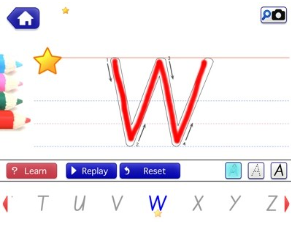
Ready to Print
Description: Pre-writing and letter formation app with graded levels of visual motor and perceptual activities for children ages 2-7 years to develop their pre-writing skills leading up to letter formation.
Features:
- Progresses through pre-writing skills in a specific order
- Touch, ordered touch, matching, path following, shape tracing, connect the dots, pinching, letters and free draw
- Skills addressed include: basic index finger isolation, pincer grasp, visual scanning, tracking and visual motor
- Developed by an Occupational Therapist
- NOTE: The k and y are not correct formation for Australian standards
Price: $22.99

rED Writing – Learn to Write
The Red Writing app is an Australian designed app that supports children to develop letter recognition and letter formation skills. The app is really fun and engaging allowing children to earn sticks, certificates and trophies.
Features:
- No in app purchases, advertisements,
- Australian made with Australian voices.
- All Australian fonts are available for all states and territories.
- Education approved with fonts for all Australian Schools
Price: $4.99

StartDOT Handwriting
The StartDOT Handwriting app is an OT designed app that is great for children looking to develop their letter formations, letter placement. It utilises visuals and stories through four different stages graded from high to low assistance.
Features:
- Uses the sky grass dirt visual for placement of letters
- Wide range for errors
- 2 learning orders: kinaesthetic or alphabetic
- Pencil colour options; including rainbow!
- All samples can be saved
- Unlimited users
- Note: The k and y are not correct formation for Australian standards
Price: $5.99

Australian Touch and Write
The Australian Touch and Write apps develop letter recognition, letter formations, letter placement, and more! The app is super easy to use and allows for a lot of customisations. Children can choose from 16 different writing textures including shaving cream, tomato sauce, chalk, and chocolate pudding!
Features:
- 28 different writing papers and 4 different line patterns for correct placement of letters
- Create your own words/ word lists
- Can use the monster to eat the cupcakes (shows letter formation as he eats them)
- Different apps for different Australian State with the correct font.
Price: $4.99
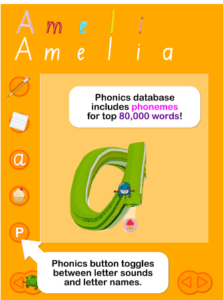
Wet Dry Try
The Wat Dry Try App is based on the Handwriting Without Tears concept of letter formation. Uses visuals of a chalkboard to support the formation of upper- and lower-case letters and numbers.
Features:
- The letter formation is demonstrated first
- The formation is learnt in three steps:
- 1. Erase the letter with the ‘wet’ sponge
- 2. Dry with towel
- 3.Try and write it independently
- Up to 4 different users.
- Only available on iPad
- Note: Not available in NSW foundation font.
Price: Free to download +$3.99 to access all functions.
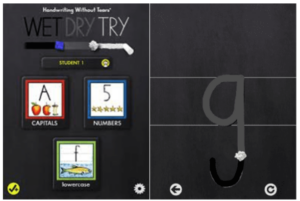
These apps are great for supporting children to develop their prewriting and writing skills; however, it is important that these skills are transferred to paper. It is recommended that paper and pencil tasks are also completed in conjunction with these apps. For example, have the child write the letter or words immediately after completing them on the iPad.
If you have any questions about using apps to develop prewriting and handwriting skills, please contact us at hello@occupationaltherapy.com.au, or speak to your child’s therapist.